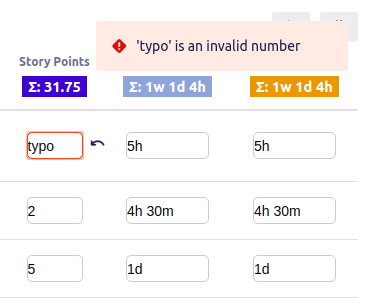To update Estimation, Estimated or Remaining simply type estimation value in dedicated input and press Enter or move focus out (for e.g. to next input by pressing Tab) . Success pop-up message indicates that value has been updated successfully:
...
Estimated value is automatically set as Remaining also. If you need to update Remaining separately - just updated Remaining field, after defining Estimated value.
In case of any input errors, previous value could be easily reverted by pressing revert arrow, which will appear right after attempt to save invalid value:
Note: if some of editable columns (Estimation, Estimated, Remaining) are not displayed, please check Estimator’sSettings. If some issues missing editable inputs, please follow Configuration documentation to adjust Jira settings.